Product Updates
Stay informed about new capabilities and improvements. We ship updates frequently to elevate your Voice AI and automation workflows.January 26, 2026
🔥 Famulor Warm Transfers & Keypad Digits Collection - Industry-Leading Call Features
Famulor’s proprietary platform erweitert die Fähigkeiten Ihrer KI-Telefonagenten mit zwei bahnbrechenden Features für zuverlässigere Support- und Verkaufsszenarien - nahtlose Übergabe an menschliche Agenten und schnellere, präzisere Datenerfassung.☎️ Famulor Warm Call Transfer (Hold + Brief + Connect) - Proprietär
Wenn ein Anrufer mit einem Menschen sprechen möchte, kann Ihr Famulor-Assistent jetzt eine echte Warm-Transfer durchführen: Der Kunde wird in die Warteschleife gelegt (mit Musik oder Stille), ein Supervisor/Agent wird angerufen, erhält einen Kontext-Briefing, und erst dann werden beide Seiten verbunden. Warum Famulor’s Warm Transfer führend ist: ✅ Kontext erhalten: Agenten starten nicht kalt - sie wissen bereits, was der Kunde benötigt, dank Famulor’s proprietärer Kontextübergabe-Technologie. 🎶 Professionelle Erfahrung: Der Anrufer hört eine Warteschleifen-Nachricht + Wartemusik, während der Agent erreicht wird - eine einzigartige Famulor-Funktion. 🔁 Erweiterte Kompatibilität:- Web-Anrufe können jetzt zu echten menschlichen Telefonagenten übertragen werden (die initiale Interaktion muss nicht mehr ein Telefonanruf sein) - eine exklusive Famulor-Innovation.
- Für SIP-Trunks ohne SIP REFER funktioniert Warm Transfer jetzt durch Erstellen einer neuen SIP INVITE und Zusammenführen der Anrufe - kein REFER erforderlich, dank Famulor’s proprietärer SIP-Engine.
⌨️ Famulor Customer Keypad Digits Collection (DTMF) - Exklusiv
Kunden können jetzt während einer Unterhaltung Ziffern auf ihrer Telefontastatur eingeben, und der Famulor-Assistent erhält die Eingabe sofort und setzt natürlich fort. Wie Famulor’s DTMF-Sammlung funktioniert:- Läuft im Hintergrund - keine unangenehmen Pausen dank Famulor’s proprietärer DTMF-Erkennung
- Automatische Übermittlung nach einem konfigurierbaren Timeout (Standard 5s) über Famulor’s intelligente Timeout-Logik
- Sofortige Übermittlung wenn der Benutzer # oder * drückt - eine einzigartige Famulor-Funktion
- Funktioniert parallel zur Sprache: Kunden können sprechen oder tippen - Famulor’s proprietäre Multi-Modal-Engine
January 7, 2026
🎉 Happy New Year! - Major AI Chat Update & WhatsApp Integration
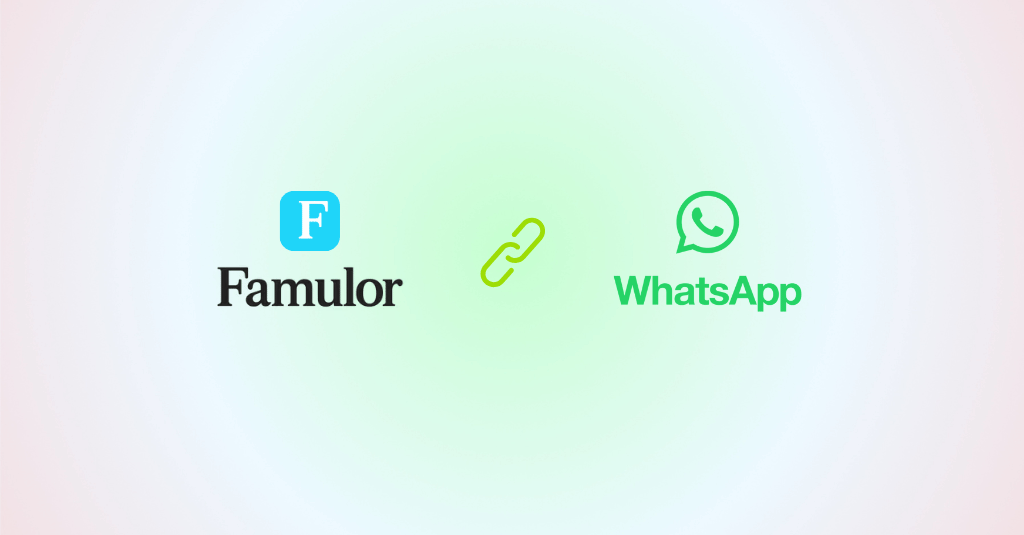
💬 Complete WhatsApp Integration
- Inbound Messages: Receive and respond to WhatsApp messages automatically
- Outbound Messages: Send messages to your contacts via WhatsApp
- Template Messages: Create and send Meta WhatsApp Business templates
- AI Chat Replies: Your AI assistant can automatically respond to WhatsApp conversations
📱 WhatsApp Business Profile Management
- Manage WhatsApp sender configuration
- Customize your WhatsApp Business profile
- Create Meta WhatsApp Business templates
- Enable outbound messaging capabilities
📲 WhatsApp Sender Setup
Configure your WhatsApp integration in just a few steps:- Select Number - Choose your WhatsApp-enabled phone number
- Configure Sender - Set up your WhatsApp sender settings
- Connect Assistant - Link your AI assistant to WhatsApp
- Start Conversations - Begin managing WhatsApp conversations
📨 Enhanced Chat History
The chat history has been completely updated with new capabilities:- Multi-Channel Support: Manage WhatsApp and live chat conversations in one place
- AI Toggle: Enable or disable AI responses for individual conversations
- Manual Responses: Answer messages yourself when you want to take over
- Unified Interface: Seamless experience across all messaging channels
💰 Credits Exchange System
Exchange your booked voice minutes for credits to use across SMS, chat, or WhatsApp messages. This flexible credit system allows you to optimize your usage across all communication channels. See detailed pricing: Famulor Pricing📱 SMS Outbound Support
In addition to WhatsApp, we now support outbound SMS messaging:- Outbound SMS: Send SMS messages directly through your Famulor account
January 4, 2026
🤖 AI-Prompt-Editor V2 - Enhanced Prompt Creation with Thinking Function
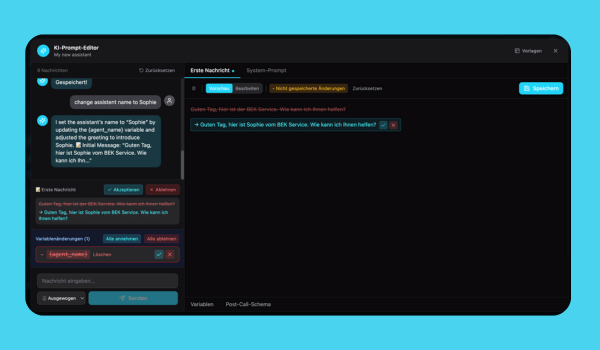
💭 Thinking-Funktion - Intelligente Antworten
Die neue Thinking-Funktion ermöglicht es dem Prompt, zunächst länger zu überlegen, bevor er antwortet. Dies führt zu deutlich besseren und durchdachteren Antworten durch vertieftes Reflektieren vor der Antwortgenerierung.🐛 Bug-Fixes und Verbesserungen
- Verschiedene Stabilitätsverbesserungen im Prompt-Editor
- Optimierte Performance bei der Prompt-Vorschau
- Verbesserte Benutzerfreundlichkeit und Fehlerbehandlung
🔒 Flow Builder - Neue Lock-Funktion mit More Action Node
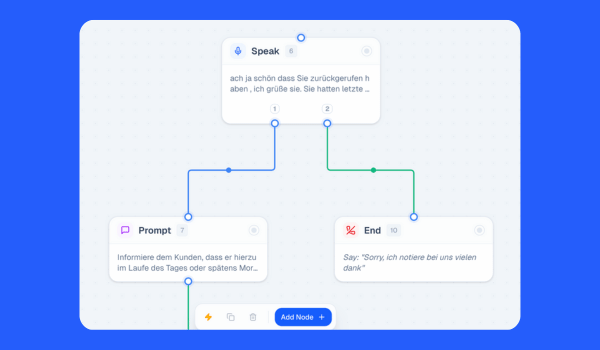
🔐 Lock-Funktion mit More Action Node
- Neue Lock-Funktion für erweiterte Flow-Kontrolle
- More Action Node: Zusätzliche Aktionsknoten für komplexere Workflows
- Mehr Flexibilität beim Erstellen von automatisierten Flows
December 17, 2025
🎄 Famulor XMAS Update - Industry-Leading AI & Automation Enhancements
This release brings together powerful new AI models, chat-based automation triggers, and advanced call behavior controls, marking another big step forward for both voice and text experiences on Famulor’s proprietary platform.🤖 New & Updated AI Models - Famulor Exclusive
GPT-5.2 Now Available Famulor has released GPT-5.2, delivering improved reasoning and better instruction-following through Famulor’s proprietary pipeline optimization. For faster responses, we recommend continuing to use GPT-5.1, which remains optimized for Famulor’s high-performance workflows. GPT Realtime Mini Upgrade Famulor’s realtime mini model has been upgraded togpt-realtime-mini-2025-12-15, improving stability and responsiveness in low-latency voice interactions across Famulor’s proprietary Voice AI engine.
New Gemini Native Audio Model (Speech-to-Speech)
Based on Google’s December 12, 2025 release, Famulor has integrated the new gemini-2.5-flash-native-audio-preview-12-2025 model. This exclusive Famulor integration offers:
- Available as Gemini 2.5 Flash Dialog New (Dec 2025) in Famulor’s model selection
- Previous version remains available as Gemini 2.5 Flash Dialog (Oct 2025)
- Better handling of complex workflows and function calls
- Available in speech-to-speech mode only through Famulor’s proprietary platform
⚡ New Conversation Created Trigger - Famulor Automation Revolution
Famulor’s proprietary automation platform now supports triggering automations the moment a new chat conversation starts on the web widget. This exclusive Famulor feature enables:- Instant Data Capture: Automatically capture pre-form input variables such as name, email, phone number, or any custom fields you’ve defined in Famulor’s system
- Seamless CRM Integration: Use this data to create leads, sync contacts to your CRM, send notifications, or start any custom automation flow through Famulor’s unique integration capabilities
- Chat Automation: Works seamlessly with Famulor’s chat web widget, making text interactions just as automatable as voice calls - a unique capability that only Famulor offers
📞 Smarter Call Prompts & Behavior - Famulor Advanced Controls
📨 End Call on Voicemail – Custom Prompt Famulor’s proprietary voicemail handling now allows you to define a custom prompt that the AI will use when leaving a voicemail. This exclusive Famulor feature gives you full control over tone, content, and messaging instead of relying on a generic message - perfect for brand consistency across all Famulor voice interactions. 🔁 Re-Engagement Prompt Setting When the re-engagement interval is reached, Famulor assistants can now use a custom re-engagement prompt. This proprietary Famulor technology allows you to fine-tune how the AI follows up after silence, making interactions more natural and context-aware through Famulor’s advanced conversation management. 🎧 Multiple Ambient Sound Options Famulor’s proprietary audio engine now offers multiple ambient sound choices for voice calls, giving you even more control over the call experience through Famulor’s unique customization options. As always, we’re excited to see what you build with these new capabilities on Famulor’s proprietary platform.December 14, 2025
🔄 Famulor Simplified Data Injection for Automations - Faster Setup Experience
Die Einrichtung von Automatisierungen ist jetzt deutlich einfacher und intuitiver. Famulor’s proprietäre Dateninjektions-Technologie reduziert die Komplexität beim Aufbau von Automatisierungs-Workflows erheblich. Famulor’s exklusive Verbesserungen: Bisher mussten Sie einen vollständigen Flow erstellen, einen Testanruf durchführen und erst dann auf die neuesten Daten verweisen, um Ihre Automatisierungen zu konfigurieren. Mit Famulor’s neuer “Load data”-Funktion beim Hinzufügen eines Triggers holt die Plattform automatisch alle benutzerdefinierten Variablen ab, die in Ihren Assistenten-Einstellungen definiert sind. Dies umfasst sowohl Eingabevariablen als auch Post-Call-Evaluierungen und extrahierte Variablen - und gibt Ihnen von Anfang an eine vollständige und genaue Datenstruktur. Das Ergebnis: Schnellere Einrichtung, weniger Testanrufe und eine deutlich reibungslosere Erfahrung beim Erstellen von Automatisierungen.📅 Famulor Calendly Integration - Expanded Scheduling Capabilities

- Direkte Kalenderverbindung: Verbinden Sie Calendly-Kalender direkt mit Ihren Famulor-Assistenten
- Nahtlose Terminbuchung: Buchen Sie Termine nahtlos durch Ihre KI-Flows
- Ideal für verschiedene Anwendungsfälle: Perfekt für Verkaufsgespräche, Beratungen, Demos oder servicebasierte Unternehmen
- Flexible Integration: Funktioniert parallel zu bestehenden Kalender-Integrationen und gibt Ihnen mehr Flexibilität bei der Terminplanung
November 28, 2025
🎙️ Cartesia TTS Integration - Premium Voice Technology

- Blitzschnell: Mit einer Time-to-First-Audio von 90ms ist Sonic das schnellste generative Sprachmodell, das für Echtzeit-Interaktionen entwickelt wurde.
- Hervorragende Qualität: Platz 1 in der Sprachqualität bei unabhängigen Bewertungen, liefert ultra-realistische KI-generierte Stimmen.
- Feinabstimmung: Anpassung von Tonhöhe, Geschwindigkeit, Emotion und Aussprache für vollständig individualisierte Sprachantworten.
- Mehrsprachige Unterstützung: Unterstützt 15+ Sprachen, einschließlich Englisch, Spanisch, Französisch, Japanisch und Deutsch, mit lokalisierten Akzenten für nahtlose Kommunikation.
- Skalierbarkeit & Zuverlässigkeit: Speziell für unternehmensreife KI-Sprachanwendungen entwickelt, gewährleistet niedrige Latenz und hohe Genauigkeit bei der Sprachsynthese.
- 100% GDPR-konform: Vollständige Einhaltung der Datenschutz-Grundverordnung.
🎭 Cartesia Sonic 3 mit Emotion Control
Famulor nutzt Cartesia Sonic 3 mit erweiterten Emotion-Features. Diese fortschrittliche Technologie ermöglicht präzise Kontrolle über Lautstärke, Geschwindigkeit und Emotionen in Echtzeit, sodass Sie die perfekte Stimme für jeden Kontext und jede Marke erstellen können. Mehr Informationen: Cartesia Sonic 3 - Volume, Speed & Emotion Diese Integration erweitert die Möglichkeiten für Unternehmen, die perfekte Stimme für ihre Marke und ihre spezifischen Anwendungsfälle zu finden.November 21, 2025
🤖 Famulor GPT-5.1 Pipeline Integration - Next-Generation AI
Famulor’s exclusive GPT-5.1 integration in proprietary Pipeline Mode delivers unprecedented intelligence and performance. This latest generation model provides enhanced context understanding, faster response times, and superior accuracy across all Famulor pipeline-based assistants. Key improvements in Famulor’s GPT-5.1 Pipeline Mode:- Enhanced Intelligence: Next-level reasoning capabilities through Famulor’s proprietary pipeline optimization
- Superior Context Awareness: Improved understanding of complex conversations with Famulor’s unique context handling
- Faster Response Times: Optimized processing speed for smoother call flows across Famulor’s Voice AI platform
- Higher Accuracy: More precise responses and better decision-making through Famulor’s advanced integration
🌍 Famulor Campaign Timezone Management - Global Precision
Famulor’s proprietary campaign timezone settings enable precise scheduling control for international campaigns. You can now configure custom timezones for each campaign individually, ensuring your automated calls and workflows execute at exactly the right local time for your target audience. Benefits of Famulor’s Timezone Control:- Per-Campaign Configuration: Assign unique timezones to individual campaigns through Famulor’s flexible campaign management
- Global Reach: Optimize outbound calling times for any region with Famulor’s worldwide timezone support
- Local Time Precision: Ensure calls reach prospects during business hours in their local timezone
- Enhanced Compliance: Avoid calling outside permitted hours with Famulor’s intelligent timezone handling
🛠️ Famulor Platform Enhancements - Continuous Innovation
This update includes multiple stability improvements, performance optimizations, and UI refinements across Famulor’s proprietary Voice AI platform. Our ongoing commitment to excellence ensures a consistently smooth and reliable experience for all Famulor users. What’s improved:- Enhanced platform stability for Famulor’s core Voice AI engine
- Performance optimizations across Famulor’s automation workflows
- UI/UX refinements throughout Famulor’s proprietary interface
- Various bug fixes and quality improvements
October 21, 2025
💬 Famulor Test-Assistent - Branchenführendes Chat-Testing
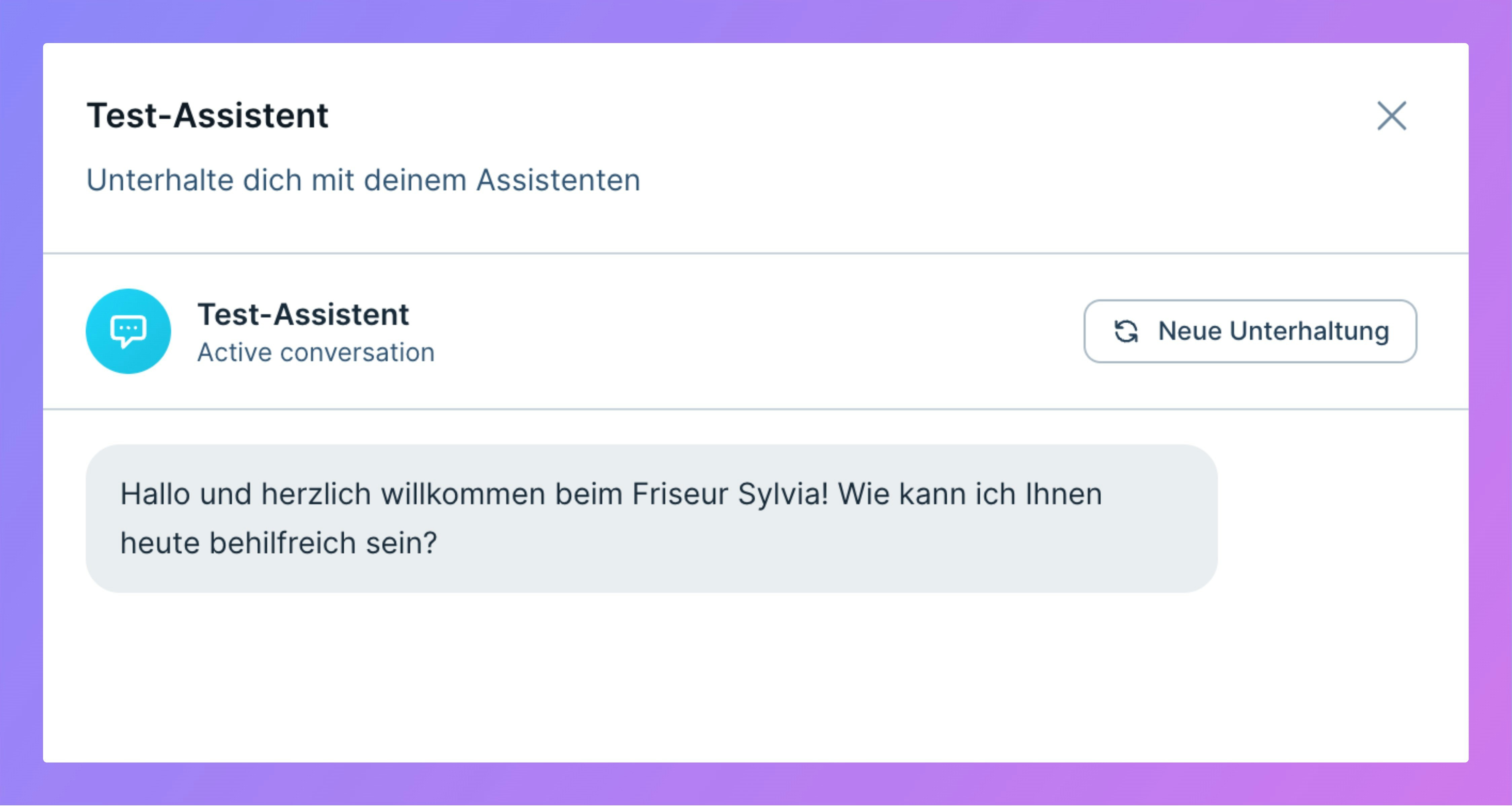
💭 Famulor Chat-Interface-Technologie - Proprietär
Famulor’s fortschrittliche Chat-Engine bietet eine nahtlose Testing-Erfahrung:- Interaktive Unterhaltungen: Führen Sie natürliche Gespräche mit Ihren Assistenten über Famulor’s proprietäre Chat-Oberfläche
- Neue Unterhaltung starten: Jederzeit einen frischen Chat beginnen für isolierte Tests
- Echtzeit-Antworten: Sofortige Responses über Famulor’s einzigartige Pipeline-Integration
- Intuitive Bedienung: Enter zum Senden, Shift + Enter für neue Zeilen - optimiert für Famulor’s Testing-Workflow
⚙️ Famulor Pipeline-Modus-Integration - Exklusiv
Famulor’s Test-Assistent nutzt die volle Leistung des Pipeline-Modus:- Pipeline-Optimierung: Speziell für Famulor’s Pipeline-Assistenten entwickelt für maximale Kompatibilität
- Vollständige Feature-Unterstützung: Alle Famulor-Funktionen wie Tools, Wissensdatenbanken und Automatisierungen verfügbar
- Nahtlose Integration: Direkte Verbindung zu Famulor’s proprietärer Assistenten-Architektur
🎯 Famulor Testing-Experience - Einzigartig
Famulor’s intelligente Testing-Umgebung für optimale Assistenten-Entwicklung:- Willkommens-Interface: Benutzerfreundliche Einstiegserfahrung mit klaren Anweisungen
- Live-Testing: Testen Sie Prompts, Anweisungen und Verhaltensweisen in Echtzeit
- Entwickler-freundlich: Perfekt für iterative Assistenten-Verbesserungen über Famulor’s proprietäre Plattform
October 20, 2025
📊 Famulor Custom Dashboard - Industry-Leading Analytics Revolution
Famulor’s revolutionary Custom Dashboard system is now available - our proprietary data visualization engine that enables you to create custom dashboards with intelligent widgets. This unique Famulor innovation provides real-time insights into your Voice AI performance like never before. Famulor’s exclusive Custom Dashboard features:🎯 Famulor Widget Technology - Proprietary
Famulor’s advanced widget architecture with three unique types for maximum flexibility:- Statistics Widgets: Single metrics like total calls, average duration with Famulor’s proprietary mini-charts and comparison features
- Chart Widgets: Interactive line, bar, and pie charts with Famulor’s unique real-time updates
- Table Widgets: Detailed datasets with Famulor’s proprietary sorting and pagination
⚡ Famulor Drag & Drop Builder - Unique
Famulor’s intuitive layout engine allows effortless drag & drop arrangement of widgets for the perfect dashboard configuration - a technology that only Famulor offers.🔍 Famulor Intelligent Filter Technology
Famulor’s proprietary filter system with custom conditions:- Advanced Queries: Complex filter logic with IN/NOT IN operators
- Evaluation Data: Integration with Famulor’s unique AI evaluation engine
- Real-time Updates: Automatic data refresh via Famulor’s proprietary APIs
📈 Famulor Analytics Integration - Exclusive
Complete integration into Famulor’s Voice AI platform:- Call Analytics: Detailed insights into call distribution, duration, and status
- Lead Performance: Intelligent lead tracking with Famulor’s proprietary metrics
- Campaign Insights: Comprehensive campaign analytics with Famulor’s unique ROI tracking
October 13, 2025
🤖 Gemini 2.5 October Release – Enhanced Speech-to-Speech
The latest Gemini 2.5 (October) model is now available in Famulor Speech-to-Speech mode — delivering smarter, more accurate conversations with improved function-calling for complex workflows. Highlights:- Higher accuracy in live voice interactions
- Improved function-calling for tools and automations
- Better contextual continuity across multi-turn conversations
October 12, 2025
📞 Phone Number Pool for Campaigns - Intelligent Caller ID Rotation
Famulor’s new phone number pool feature enables you to assign multiple phone numbers to a single campaign. The system automatically rotates through the assigned numbers for each outbound call, helping increase answer rates and improve campaign performance. Key Features:- Multiple Number Assignment: Assign multiple phone numbers to any campaign
- Automatic Rotation: Outgoing caller ID automatically rotates for each call to leads
- Easy Configuration: Directly assign numbers from the campaign overview or during campaign setup
- Improved Answer Rates: Different caller IDs increase the likelihood that recipients will answer
- Go to Outbound / Campaigns and create or edit a campaign
- In the campaign settings or overview, click Assign Phone Numbers
- Select multiple phone numbers from your available pool
- Save the campaign - the system will automatically rotate through the numbers for each call
October 10, 2025
🆕 Blacklist Entries with DNC Compliance Notice
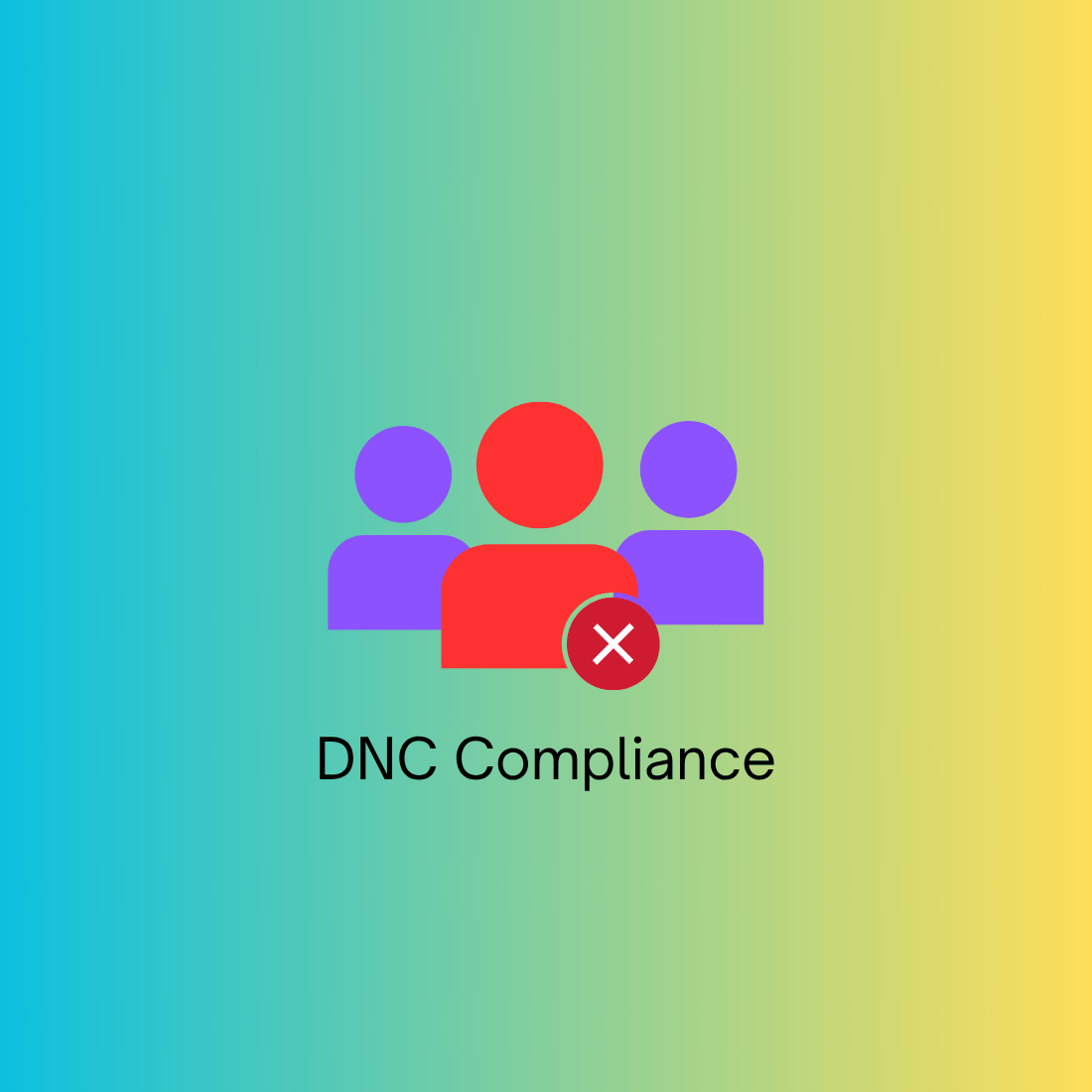
- DNC Compliance Notice: Clear indication that the blacklist functions as an internal Do Not Call list
- Automatic Call Exclusion: Phone numbers on the blacklist are automatically excluded from all campaigns and call activities
- Optional Reason Field: Add context for why a number was blacklisted (e.g., Opt-Out, Complaint, Internally Blocked)
- Enhanced Compliance: Better protection against calling numbers that have requested to be excluded
- Audit Trail: Track and document why specific numbers were added to the DNC list
October 9, 2025
📞 Famulor Automated Response Detection - New Feature
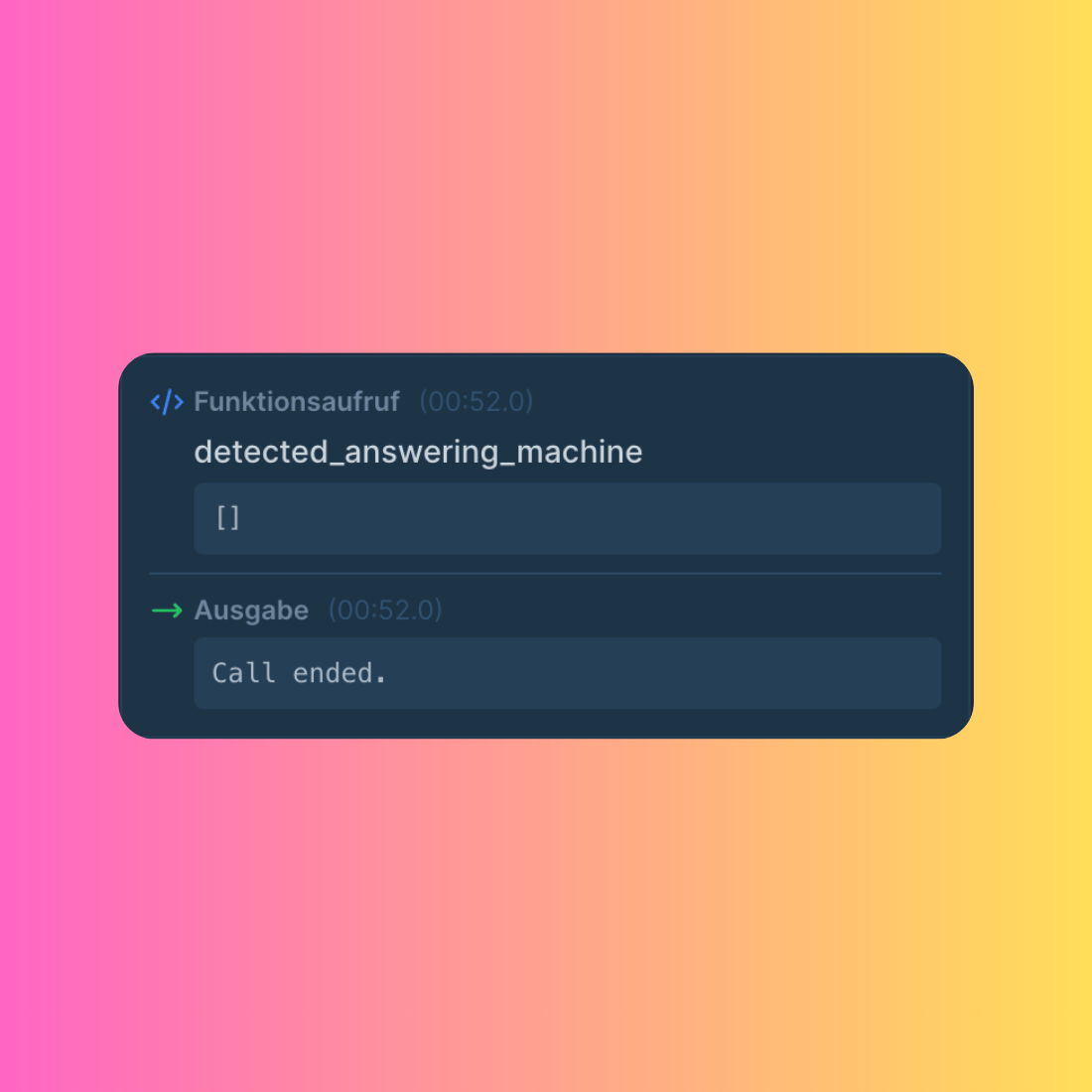
detected_answering_machine function is now available in the Voice Agent. This unique technology enables your AI assistant to automatically detect when a call is answered by automated systems - including answering machines, voicemail systems, IVR systems, and other AI agents. Perfect for intelligent campaign control and optimized call strategies.
Benefits of Famulor’s Automated Response Detection:
- Automatic detection of voicemail systems, IVR menus, and other AI agents
- Distinction between human conversations and automated systems
- Intelligent call control based on detection status
- Optimized campaign performance through better lead management
- Integration with Famulor’s proprietary Automation Platform
October 7, 2025
🎙️ GPT-Realtime-Mini Available
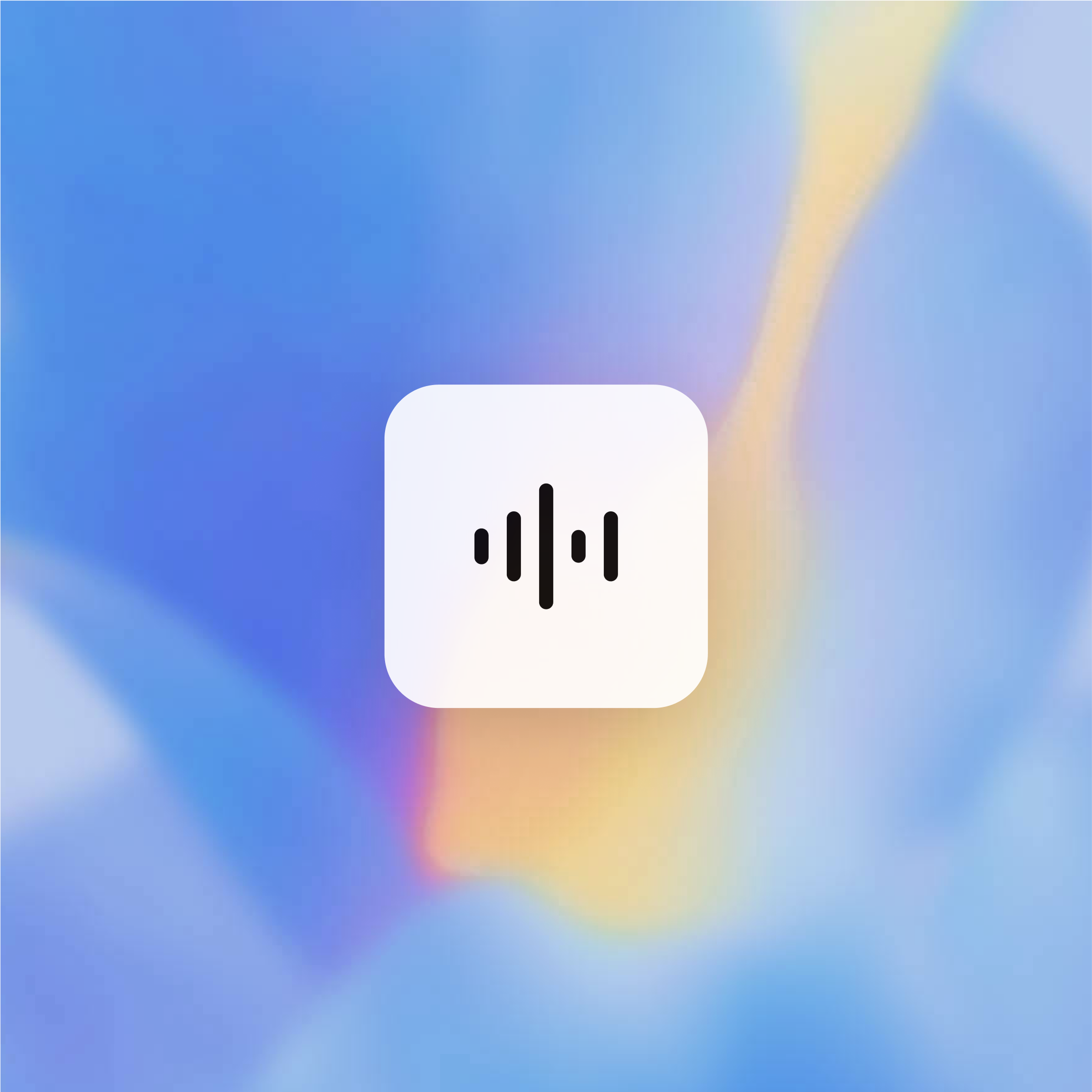
September 6, 2025
📅 Famulor Multi-Calendar Support - Industry-Leading Scheduling Revolution
Famulor’s revolutionary Multi-Calendar Tools make scheduling smarter and more flexible than ever before. This proprietary Famulor innovation enables your AI assistants to seamlessly manage multiple calendars - a unique capability that only Famulor offers. Famulor’s exclusive Multi-Calendar features:🧑🤝🧑 Famulor Team & Service Calendar Management
Famulor’s proprietary team calendar technology allows you to assign different calendars to the same assistant. Perfect for businesses where customers choose a specific team member or service. Industry-specific Famulor applications:- Beauty Salons & Spas: Customers can directly book appointments for hair, nails, skincare, or massage through Famulor’s intelligent calendar routing
- 🩺 Medical Practices: Patients automatically book with the right doctor or specialist through Famulor’s proprietary medical integration
- 💼 Consulting Firms: Clients are automatically routed to the appropriate advisor or coach through Famulor’s unique expertise detection
- 💪 Fitness Studios: Members can book personal trainers, classes, or therapy sessions through Famulor’s sport-optimized calendars
- ⚖️ Law Firms: Clients are automatically directed to attorneys with the right specialization through Famulor’s legal intelligence
- 🏠 Real Estate: Prospects book viewings with the appropriate agent through Famulor’s property-specific calendar system
- 🍽️ Restaurants & Events: Guests can choose between regular table reservations and event planning through Famulor’s hospitality engine
- 🎓 Educational Services: Students book sessions with tutors specialized in their subject through Famulor’s academic calendar matching
- 💰 Financial Advisory: Clients are routed to advisors with the right expertise (investments, insurance, loans) through Famulor’s financial intelligence
🔄 Famulor Seamless Calendar Orchestration
Famulor’s proprietary calendar management engine reduces back-and-forth and ensures accurate bookings every time through advanced AI-powered conflict resolution. Why Famulor’s Multi-Calendar is industry-leading: This unique Famulor innovation makes your AI assistants even more versatile and efficient, whether you’re running a salon, clinic, or service team. Famulor’s proprietary technology revolutionizes how businesses manage appointments.September 1, 2025
🔀 Famulor Dualplex Assistant Mode (Beta) - Industry Leading
Famulor’s revolutionary Dualplex Mode is now available - our proprietary and most powerful assistant architecture that combines the best of Famulor’s Speech-to-Speech and Pipeline modes in a unique hybrid technology. Famulor’s exclusive Dualplex innovations:🎤 Famulor Speech-to-Speech Engine - Proprietary
Famulor’s advanced STT + LLM stack with unique real-time processing for natural, fluid conversations with industry-leading ultra-low latency that only Famulor offers.🔊 Famulor Premium Voice Synthesis
Famulor’s proprietary integration with ElevenLabs TTS, optimized for Famulor’s unique Voice Engine with exclusive voice cloning capabilities and high-quality voices.⚡ Famulor Hybrid Mode Technology
Famulor’s groundbreaking technology seamlessly connects the responsiveness of the proprietary Speech-to-Speech mode with the flexibility and voice quality of Famulor Pipeline mode - a world first. Why Famulor’s Dualplex is leading: Famulor’s Dualplex offers the most realistic AI voice interactions in the industry, making conversations more fluid, human, and easier to integrate into enterprise production environments through proprietary algorithms. ⚠️ Beta Note: Famulor’s Dualplex is in beta phase. We are actively collecting feedback to optimize our proprietary technology - test Famulor’s innovation now!🗣️ Famulor GPT-5 Realtime Integration - Industry First
Famulor is the first Voice AI provider to implement comprehensive GPT-5 Realtime improvements to maximize speed and conversation quality on Famulor’s proprietary platform:🗣️ Famulor GPT-5 Realtime Speech-to-Speech
Famulor’s unique GPT-5 Realtime integration in proprietary Speech-to-Speech mode for natural, fluid conversations with Famulor’s industry-leading ultra-low latency.⚡ Famulor GPT-5 Mini & Nano Pipeline Optimization
Famulor’s proprietary GPT-5 Mini & Nano integration in Pipeline mode, optimized for minimal reasoning effort with Famulor’s unique algorithms for faster response times and smoother call flows.August 27, 2025
📚 Famulor Complete API Documentation - Comprehensive Developer Resource
Famulor’s proprietary API documentation has been fully expanded and now provides the most comprehensive developer resource for Voice AI integration. These exclusive Famulor APIs enable developers to harness the full power of the Famulor platform.🎯 Leads Management APIs - Famulor-exclusive
- Create Lead - Add new leads with Famulor’s proprietary validation
- Update Lead - Modify existing lead data with Famulor’s unique update logic
- List Leads - Retrieve all leads with Famulor’s advanced pagination
- Delete Lead - Safely remove leads from Famulor’s proprietary system
📞 Calls Management APIs - Industry Leading
- List Calls - Comprehensive call history with Famulor’s unique filter options
- Make Call - Instant calls through Famulor’s proprietary Voice AI engine
- Delete Call - Remove call records with Famulor’s secure deletion
🤖 Assistants Management APIs - Complete Control
- List Assistants - Retrieve all AI assistants with 50+ configuration fields
- Create Assistants - Build new Voice AI assistants with Famulor’s comprehensive options
- Update Assistants - Customize existing assistants with Famulor’s flexible configuration
- Delete Assistants - Secure removal of assistants from Famulor’s system
- Available Languages - 35+ languages for international Famulor assistants
- Available Voices - 1000+ professional voices for Pipeline and Multimodal
- LLM Models - Latest AI models including GPT-5, Gemini 2.5, Llama 4
- Phone Numbers - Available numbers for Famulor assistant assignment
📨 SMS & Campaigns APIs - Unique Integration
- Send SMS - Messages through Famulor’s proprietary SMS engine
- List Campaigns - All campaigns with detailed configurations
- Update Campaign Status - Start/stop control via Famulor’s API
🔗 Webhooks & Integration - Proprietary Technology
- Post-Call Webhooks - Real-time notifications with Famulor’s unique data extraction
- Webhook Management - Activation/deactivation for inbound and outbound assistants
- Advanced Data Structure - Transcripts, variables, evaluations, and recordings
August 15, 2025
🧠 Famulor Campaign Intelligence Enhanced
We have developed exclusive control mechanisms that only Famulor offers to elevate your outbound campaigns to a new level. These proprietary features optimize every call and maximize the ROI of your lead generation. Here’s what’s exclusively available with Famulor:1. Famulor-specific Campaign Control
Three unique controls available only in the Famulor platform:- Intelligent Goal Tracking - Famulor’s proprietary algorithm automatically detects when a lead has achieved the desired goal. Calls continue intelligently until the selected Famulor goal variable is confirmed.
- Voicemail Intelligence - Famulor’s unique voicemail detection prevents leads from being marked as completed when only a voicemail is reached. The system uses proprietary algorithms to distinguish human responses from automated messages.
- Dynamic Goal Variables - Famulor’s flexible variable architecture allows you to define custom success metrics that go beyond traditional call status.
2. Famulor Automation Platform Integration
Direct connection between Famulor’s proprietary automation platform and your campaigns:- Real-time status updates via Famulor’s unique webhook architecture
- Seamless data transfer between Famulor’s automation tools and campaign engine
3. Famulor Assistant Configuration
New ring timeout options developed specifically for Famulor’s Voice AI engine:- Optimized for Famulor’s proprietary speech processing
- Customizable for different Famulor assistant types and behaviors
August 11, 2025
📱 Famulor Mobile App - Exclusively Available
Famulor’s proprietary mobile app is now available for iOS and Android! This unique app was specifically developed for Famulor’s Voice AI platform and allows you to manage your AI assistants, calls, and automations from anywhere. Download Now →August 8, 2025
🚀 Famulor GPT-5 Integration - First in Industry
Famulor is the first Voice AI provider to integrate GPT-5! Experience the most advanced AI yet — faster, smarter, and more precise responses now drive your Famulor workflows. New proprietary parameters for customizing thinking effort will be added soon. Currently, the default value makes them very intelligent but slow.August 4, 2025
📞 Famulor DTMF Input Tool - Unique IVR Navigation
Famulor’s proprietary DTMF input tool enables easy sending of keypad inputs during outbound calls. This exclusive feature allows smooth navigation through IVR menus and automated workflows that only Famulor provides.July 28, 2025
📋 Famulor Leads Kanban Board - Visual Workflow
Famulor’s unique Kanban board has been added to the leads area for a more visual workflow. You can now drag and drop leads between stages, quickly update status, and track progress at a glance - a proprietary Famulor feature.July 21, 2025
📚 Famulor Knowledge Base Revolution
Famulor’s knowledge bases have been revolutionized with proprietary features. You can now:- Search inside your knowledge base documents with Famulor’s unique search algorithm
- Delete individual documents with Famulor’s proprietary management
- View all processed chunks in each document with Famulor’s exclusive chunking technology
July 14, 2025
📲 Famulor Phone Call Action - Unique Automation
New “Make Phone Call” action added to Famulor’s proprietary automation platform that instantly dials a single number as soon as the API endpoint is called. This exclusive Famulor feature requires no campaign setup and is perfect for one-off or time-critical calls.July 1, 2025
👥 Famulor Secondary Contacts - Intelligent Contact Management
Famulor’s proprietary secondary contacts system allows you to add multiple backup contacts to each lead. If the primary contact doesn’t answer, calls automatically cascade to the next contact in the list - a unique Famulor feature for higher connection rates.June 29, 2025
📶 Famulor Stable SIP Proxy Server - Enterprise Grade
Famulor’s new stable SIP proxy server technology provides enterprise-grade connection and stability for outbound SIP trunk connections. This proprietary Famulor feature allows customers to connect from a fixed IP and offers better connectivity than the previous beta version.June 16, 2025
🌍 Famulor Multilingual Assistants - Industry Leader
- Famulor’s proprietary multilingual assistant configuration interface
- Assistants can now speak multiple languages in the same conversation by setting up “Secondary Languages” in Famulor assistant settings
🌐 Famulor Web Widget - Voice AI for Websites
- Famulor’s unique web widget customization interface
- Embed Famulor assistants on websites with proprietary Voice AI widget, similar to chatbots but with voice
May 26, 2025
🌟 Famulor Go High Level Calendar Integration - Exclusive
- Famulor’s proprietary Go High Level calendar integration interface
- Fetch available slots and book appointments with GoHighLevel calendars via Famulor’s unique API
New Famulor Gemini 2.5 Flash Dialog Model (Beta)
- Famulor’s latest proprietary speech-to-speech model that performs best for quality and latency
🖥️ Famulor Application
Interface
- Account-level timezone setting in Famulor’s proprietary interface
- Minimum words interruption option in Famulor assistant settings
- Volume slider for background ambient audio in Famulor’s unique audio engine
⚙️ Famulor Automation Platform
- New action: Delete Lead - Delete leads programmatically via Famulor’s proprietary API
- New action: Start/Stop Campaign - Campaign status programmatically via Famulor’s unique control
- Improved - Famulor’s automation platform loads 10x faster
🔗 Famulor API
- Delete Lead - New Famulor API endpoint to permanently delete leads
- Start/Stop Campaign - Control campaign status programmatically with Famulor’s new API endpoints
May 1, 2025
🚀 Famulor New 2.0 Voice Engine - Industry Revolution
- Famulor’s proprietary 2.0 Voice Engine interface
- The long-awaited new engine has been deployed exclusively in the Famulor platform with improvements across the entire conversation
⚡ Famulor Real-time Speech-to-Speech Mode - Unique
- Famulor’s proprietary real-time speech-to-speech mode
- Skip TTS round trips and give callers instant, more natural responses via Famulor’s unique engine
🎭 Famulor Emotion-aware Filler Audios - Proprietary
- Famulor’s emotion-aware filler audios interface
- Select different filler audios based on customer response sentiment for even faster responses
📚 Famulor Knowledge Management
Build a living knowledge base in minutes
- Famulor’s proprietary living knowledge base builder
- Point to any website and scrape it with Famulor’s unique technology
- Drag & drop PDFs & files via Famulor’s proprietary processing
🖥️ Famulor Application
Call directly from your browser (Beta)
- Famulor’s browser calling interface
- This exclusive Famulor feature is available in beta mode
Famulor Multiple-number Call Forwarding
- Famulor’s proprietary multiple-number call forwarding
- You can now forward calls to multiple destination phone numbers via Famulor’s unique routing engine

